Gitlab CI Simple but Flexible
Nathan Genetzky
Gitlab-CI is an amazing platform that makes CI pipelines simple and easy. Don’t worry if you don’t use gitlab to host your repository, there is still hope!
Topics
- Don’t RM RF, Shellcheck that sh library
- Using docker buildpack to build microcontroller firmware
- Using Google Test Framework (GTest) to test C or C++
- Snakes on a plane!
- Gitlab pricing
Don’t RM RF, Shellcheck that sh library
Let’s start with a simple CI pipeline that utilizes shellcheck to protect a Github project from containing shell scripts that violate good practices.
I believe this is a great place to start for multiple reasons:
- Almost every project contains shell scripts
- It’s easy to make silly mistakes, and most scripts are not written by posix/bash experts
- Not everyone is using gitlab to host their projects.
Use these links to guide you through connecting gitlab and github:
Although the gitlab-ci integration added to shlib was very simple it can serve to demonstrate some core features:
- Each “job” can run in a docker container that is from a docker image of our choice.
- The
scriptattribute can be shell commands, or an executable script.
gitlab-ci.yaml:
test-shellcheck:
stage: test
image: ubuntu:18.04
script:
- apt-get update && apt-get install shellcheck
- scripts/test-shellcheck.bash
This is the key part of scripts/test-shellcheck.bash:
find ./* \
\( -iname '*.bash' -or -iname '*.sh' \) \
-exec shellcheck "$@" {} +
Using docker buildpack to build microcontroller firmware
Next we will use a docker image to compile microcontroller applications for the Particle family of devices. I added this to one of my trivial projects, and isolated it into a single PR.
- image from dockerhub
- created from particle-iot/firmware-buildpack-builder
- example usage in particle-project-serial-pub-sub/merge_requests/1
gitlab-ci:
particle_build:
stage: build
image: particle/buildpack-particle-firmware:1.4.2-xenon
variables:
PLATFORM: xenon
PARTICLE_BUILD_IN: src/
PARTICLE_BUILD_OUT: build/
# -Werror: Make all warnings into errors.
CFLAGS: '-Werror'
script:
- ci/particle_build.bash
artifacts:
paths:
- build/
We have added environment variables to interact with the buildpack, and we have indicates the locations of the artifacts produced by the buildpack.
There are also many predefined variables that are injected into the environment including metadata about the project, build, and job.
Using Google Test Framework (GTest) to test C or C++
The next example is a derivative work; I forked this project and added gitlab-ci support. gtest-demo: “C/C++ unit test demo using Google Test deployed to Travis-CI with test coverage deployed to Coveralls”.
- Upstream project: gtest-demo
- GTest Demo thanks to Radovan Bast.
- Container Travis setup thanks to Joan Massich.
- Clean-up in CMake code thanks to Claus Klein.
The changes necessary to use this demo with gitlab are identified in a single PR. The dockbuild, from the dockcross project, is a key part of this example. With the images provided by that project we could quickly test again a matrix of different architectures and GCC versions. Also, by using an existing docker image you cut down the build time required to install the packages.
Key part of .gitlab-ci.yml:
u1804-gtest:
stage: test
image: dockbuild/ubuntu1804-gcc7:latest
script:
- ci/gitlab_gtest.sh
artifacts:
paths:
- build/
expire_in: 30 days
Key part of ci/gitlab_gtest.sh:
cmake -H. -Bbuild
cd build
cmake --build .
ctest
Snakes on a plane!
Well… not quite, they are contained in a different type of container in the cloud. We will build a docker container for a python application that has a number of dependencies. The easiest way to build docker containers on gitlab-ci it to use kaniko, a Google container tool.
The following build stage is based on the docs on gitlab, Building a Docker image with kaniko.
variables:
IMAGE_NAME: $CI_REGISTRY_IMAGE:$CI_COMMIT_SHORT_SHA
build:
stage: build
image:
name: gcr.io/kaniko-project/executor:debug
entrypoint: [""]
script: # broken up down below for readability
echo "{\"auths\": {\"$CI_REGISTRY\": { \
\"username\":\"$CI_REGISTRY_USER\", \
\"password\":\"$CI_REGISTRY_PASSWORD\" \
}}}" > /kaniko/.docker/config.json
/kaniko/executor --cache=true \
--context $CI_PROJECT_DIR \
--dockerfile $CI_PROJECT_DIR/Dockerfile \
--destination $IMAGE_NAME
Next we will add a test stage, which will run unittests inside of this
container.
variables:
IMAGE_NAME: $CI_REGISTRY_IMAGE:$CI_COMMIT_SHORT_SHA
test:
stage: test
image:
name: "${IMAGE_NAME}"
script:
- python -m unittest
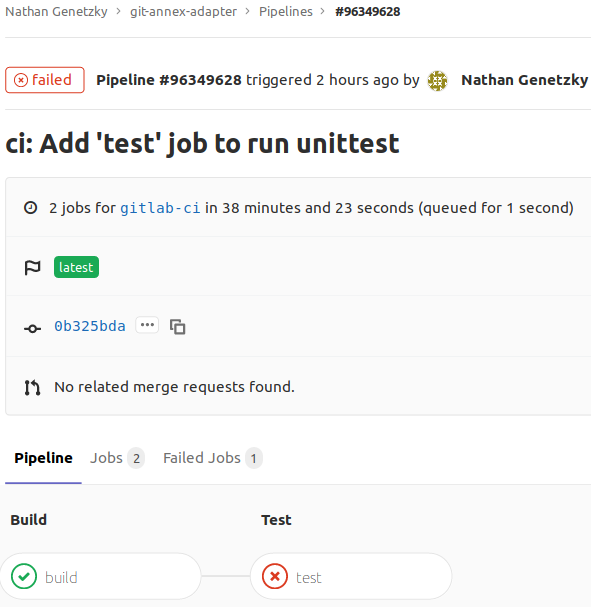
Ironically, I did not introduce this error intentionally; however, it provides an opportunity to discuss a few of the benefits of this setup.
- The status of the jobs is attached to the commits on which they run.
- Status will also appear in merge requests.
- Status will also appear on Github.
- The status provides a URL to the pipeline.
- The logs for each job in a pipeline are available.
Here is an exert from the logs. I have not investigated the issue farther at this time.
23 $ python -m unittest
24 .[DEBUG] [git_annex_adapter.process.GitAnnexInitRunner] Unknown error:
25 Traceback (most recent call last):
...
36 File "/usr/local/lib/python3.8/subprocess.py", line 1702, in _execute_child
37 raise child_exception_type(errno_num, err_msg, err_filename)
38 FileNotFoundError: [Errno 2] No such file or directory: '/tmp/git-annex-adapter-tests-u8jw0who/nonexistent'
39 E......./usr/local/lib/python3.8/subprocess.py:942: ResourceWarning: subprocess 602 is still running
40 _warn("subprocess %s is still running" % self.pid,
41 ResourceWarning: Enable tracemalloc to get the object allocation traceback
...
75 Ran 27 tests in 9.022s
76 FAILED (errors=1)
80 ERROR: Job failed: exit code 1
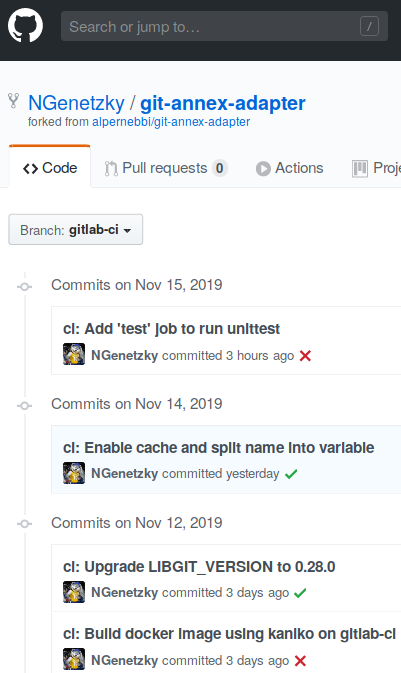
Gitlab pricing
Commitment to open source, public projects:
As part of GitLab’s commitment to open source, Gold project features are available for free to public projects on GitLab.com.
- That means 50,000 CI pipeline minutes per month on Gitlab’s shared runners”!
- The gold tier typically costs $99 per user per month!
Gitlab Pricing for closed source or private projects:
- For a limited time there is free usage of CI/CD for GitHub and other external repos, even if they are private.
- pricing
- ci-cd-github-extended-again until Mar. 22 2020
- ci-cd-github
- ci-cd-external