IMX7 First Boot
New family member, SBC-iMX7!
- CompuLab 0815
- SB-SOM Rev1.1 188C02751
Resources:
- SBC-iMX7 - NXP i.MX 7 Single Board Computer
- Specifications
- CL-SOM-iMX7 reference guide
- CL-SOM-iMX7: Evaluation Kit: Getting Started
- Resources
First boot!
Find the power supply
- connector J6
- Minimum Typical Maximum = 5.3V 12V 16V
I found a 12V 1A DC power supply, and just happend to have a DC adapter kit.
CL-SOM-iMX7: Evaluation Kit: Getting Started
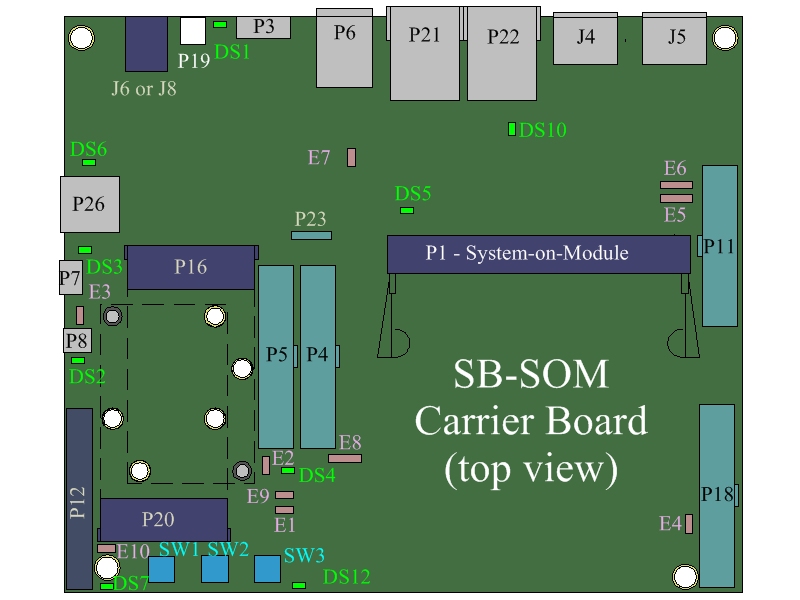
U-Boot fails to mount filesystem
Trouble in paradise
→ kermit -l /dev/ttyUSB1 -b 115200 -c
Connecting to /dev/ttyUSB1, speed 115200
Escape character: Ctrl-\ (ASCII 28, FS): enabled
Type the escape character followed by C to get back,
or followed by ? to see other options.
----------------------------------------------------
U-Boot SPL 2015.04-cl-som-am57x-0.80 (Dec 21 2015 - 12:30:11)
DRA752 ES1.1
Trying to boot from SPI
U-Boot 2015.04-cl-som-am57x-0.80 (Dec 21 2015 - 12:30:11)
CPU : DRA752 ES1.1
Board: CL-SOM-AM57x
I2C: ready
DRAM: 2 GiB
MMC: OMAP SD/MMC: 0, OMAP SD/MMC: 1
SF: Detected M25PX16 with page size 256 Bytes, erase size 64 KiB, total 2 MiB, mapped at 5c000000
PCB: 1.0
SCSI: SATA link 0 timeout.
AHCI 0001.0300 32 slots 1 ports 3 Gbps 0x1 impl SATA mode
flags: 64bit ncq stag pm led clo only pmp pio slum part ccc apst
scanning bus for devices...
Found 0 device(s).
Net: cpsw
Hit any key to stop autoboot: 0
MMC: no card present
switch to partitions #0, OK
mmc1(part 0) is current device
Failed to mount ext2 filesystem...
** Unrecognized filesystem type **
Unknown command 'nand' - try 'help'
U-Boot#
Yocto Linux Image
So I used
Etcher to burn a microsd with
cl-som-imx7-image-qt5.sdcard.bz2. Note that P6, the SD Card slot is used for
boot.
Alternatively we can use bzcat:
→ bzcat ./cl-som-imx7-yocto-linux/images/cl-som-imx7-image-qt5.sdcard.bz2 | sudo dd of=/dev/sdd bs=1M ; sync
0+310393 records in
0+310393 records out
1556086784 bytes (1.6 GB, 1.4 GiB) copied, 121.705 s, 12.8 MB/s
U-Boot Upgrade
Ehhhh, I’m a bit scared. I’ll wait.